This article will show you how to delete a coaching session.
How can I delete a coaching session?
The Delete button is accessible only to Senior Leaders, administrators, or other authorised personnel, depending on the permissions established by the organisation.
There are various reasons why you might need to remove a coaching session from a team member's coaching history. The following instructions will guide you through the process of deleting a coaching session.
**Method 1: Using Global Search or UID**
If you do have access to global search or know the UID of the session, you can locate the specific coaching session by following these steps:
- Click the 'Search' icon
 in the upper right corner of the screen.
in the upper right corner of the screen. - Enter the UID of the activity record you want to delete.
- This will display a dropdown menu containing the details of the session, as illustrated below.

- Select the record to open the coaching session details.
- Next, click the "Delete" button at the top of the page.
- A warning pop-up will appear; click "Yes, delete it" to confirm the deletion.
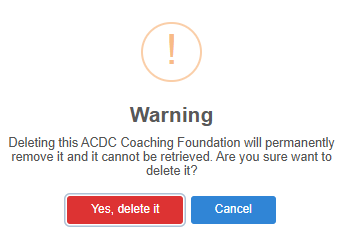
**Method 2: Deleting a Coaching Session Without Global Search Access**
If you do not have access to global search or do not know the UID of the session, and you wish to delete a coaching history for a team member, please follow the steps outlined below.
Please be aware that you are unable to delete your own coaching and forms history. This action must be performed by a leader or an administrator.
- On the "Team Dashboard," locate and click on the "Team Members" widget.
- Find the team member whose coaching session you wish to remove.
- Click the "..." (ellipsis) icon, then select the "Coaching/Form History" option from the dropdown menu.
- Choose the appropriate coaching template by navigating through the tabs located at the top of the page.

- Choose the coaching session you want to remove, which will display the session details. In the top right corner of the screen, click the 'Delete' button to proceed.
![]()
- A confirmation pop-up will appear, prompting you to verify the deletion of the session. Click 'Yes, delete it' to complete the process.
Please be aware that once a coaching session is deleted, it cannot be recovered and will be permanently erased from the member's coaching history.
