How do I run a Skill Development Report
This article provides an overview of what is a Skill Development Report as well as how to run one.
What is a Skill Development Report?
The Skill Development report outlines the % of development plans and skills assessments across all users (dependent upon your selection criteria) that have been completed or not completed and provides a detailed overview of the selected subjects skill rating.
This report will only contain data for those clients/users utilising the 'Development Plan' feature seen on the main menu on the left. For anyone utilising 'Skills Assessments' through coaching/forms, please refer to the 'Activity Detail' article.
How to Run a Skill Development Report
- Click on 'Reports' from the main menu.
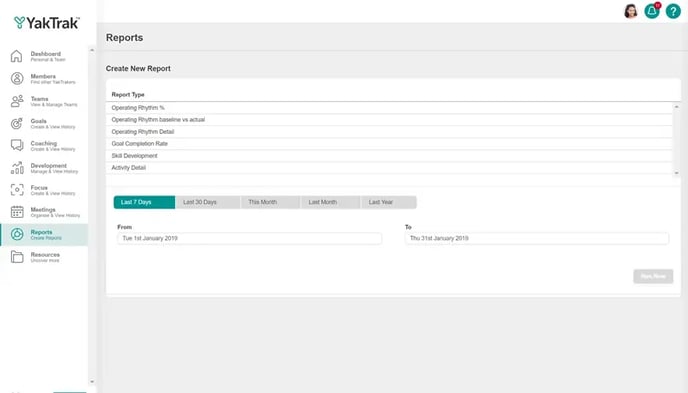
- You will be presented with a series of options for reporting such as skill set groups or individuals.

- Group Type: Here you can select if you would like to run the report for:
- 'All': Leaders reporting into you including yourself (senior leader access only)
- 'Me': Your own personal data (all leaders)
- 'Team Leaders': Report on all leaders reporting into you (senior leader access only) not including yourself.
- 'Skill Set': Pull reports on people with a specific role.
- 'Teams': Report on individual teams that report into you.
- 'Individuals': Report on individuals that report into you.
- Date Range: Select the date range you would like to run the report for.
- Click on 'Run Now'
How to interpret the Skill Development Report

- The graph above provides you with three different bits of information.
- Average Skills Rating for the current period (the bar on the left)
- A breakdown of each skill and their current results from the most recent assessment. This is helpful to identify skills that are performed at a higher level of competency to those that could require some development.
- Rolling skill level which categorises the skills and provides visibility of competency over time and is great to measure speed to competency