How do I run an Activity Detail Report?
This article provides an overview of what an Activity Detail Report as well as how to run one.
What is an Activity Detail Report?
The Activity Detail report is a qualitative report that provides visibility of the data entered for the selected Activity Type. It also provides visibility over any goals that may be linked to the session.
How to run the Activity Detail Report
- Click on 'Reports' from the main menu.
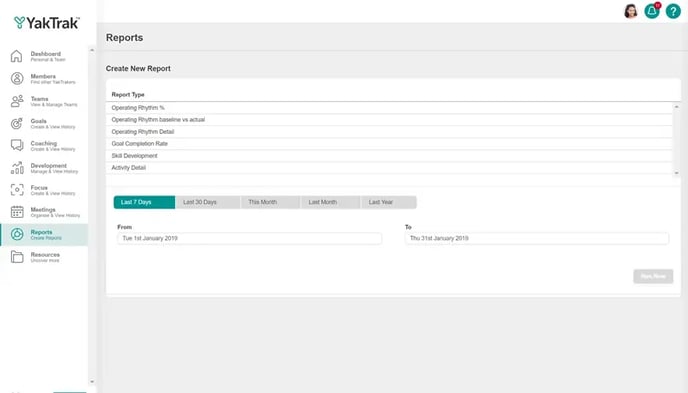
- You will be presented with a series of options for reporting.
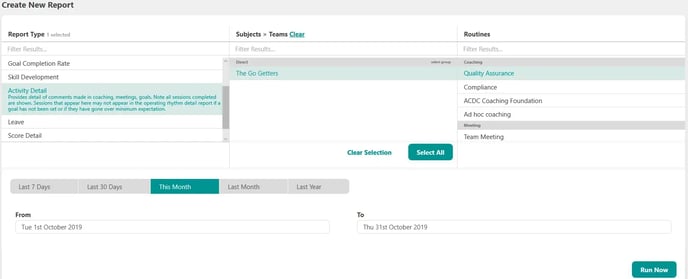
- Subjects: Here you can select if you would like to run the report for:
- Teams': Report on individual teams that report into you.
- 'Teams & Children: Report on any teams reporting into you and their teams.
- 'Team Level': Report on all leaders reporting into you not including yourself.
- 'Roles': Report on all team members of a particular role.
- 'Individuals': Report on individuals that report into you.
- Routines: Select which document you want in the report
Each Routine has unique fields, which means only one Routine can be selected at a time.
- Date Range: Select the date range you would like to run the report for.
Click on 'Run Now', to view in on YakTrak. 'Export to XLSX' to view in Excel or 'Email Report' to have the document emailed to you.
How to interpret the Activity Detail Report

For Routines that are scored:
- At the top of the results there are a list of tabs for each section of the form.
- You can view the average score of the subjects chosen over the selected period by clicking 'Summary (All)'.

- You can drill down and see the average score of each section of the form by clicking the section title. You can drill down once more and see the response for each question by clicking on the question(see below).
