How do I add notes to an existing meeting?
This article show how to add notes to an existing meeting after the meeting has been completed such as actions or additional information.
- Click "Meetings" from the Main Menu on the left, the following screen will appear.
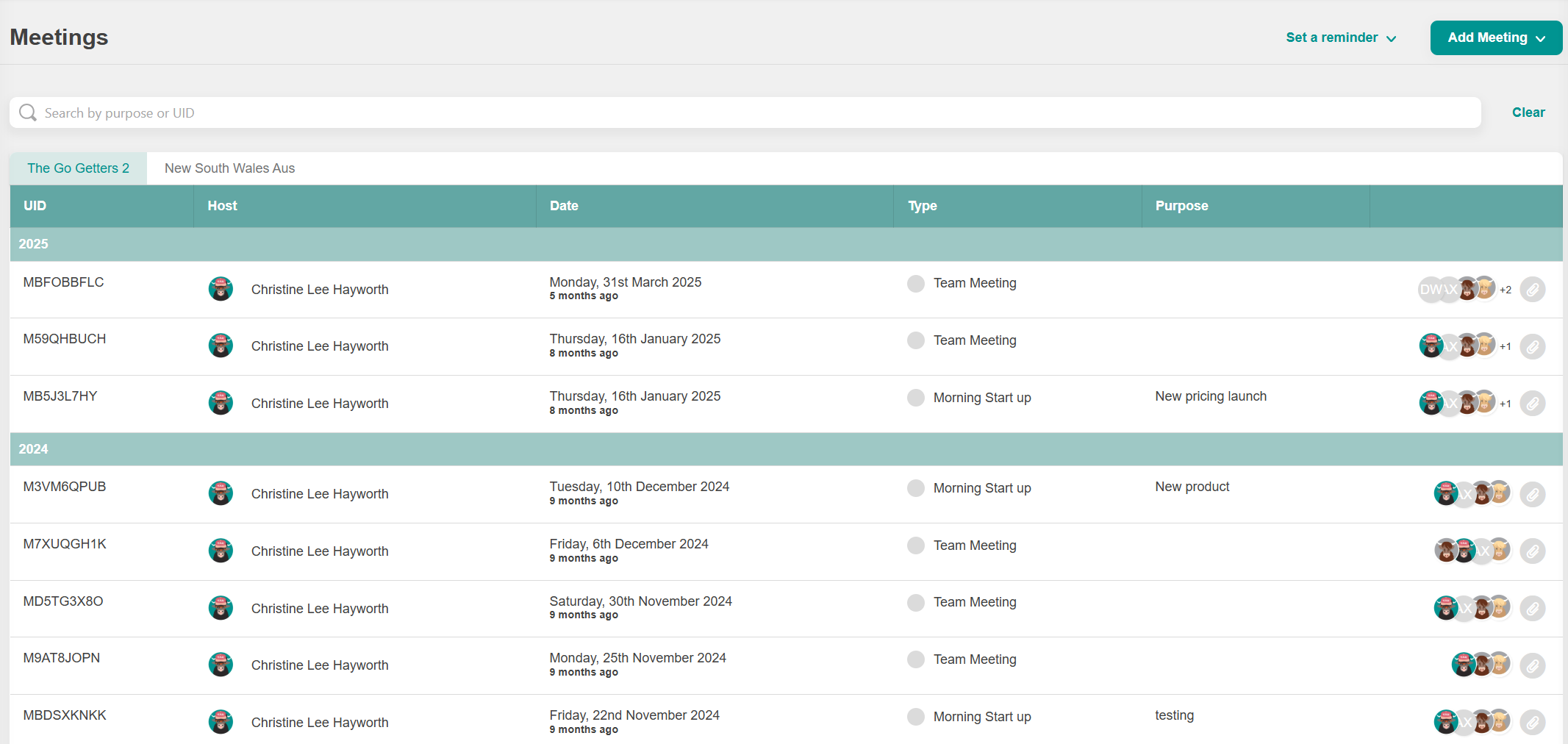
- Select the team the meeting relates to
- Click on the meeting you would like to open, you will be taken to the following screen.
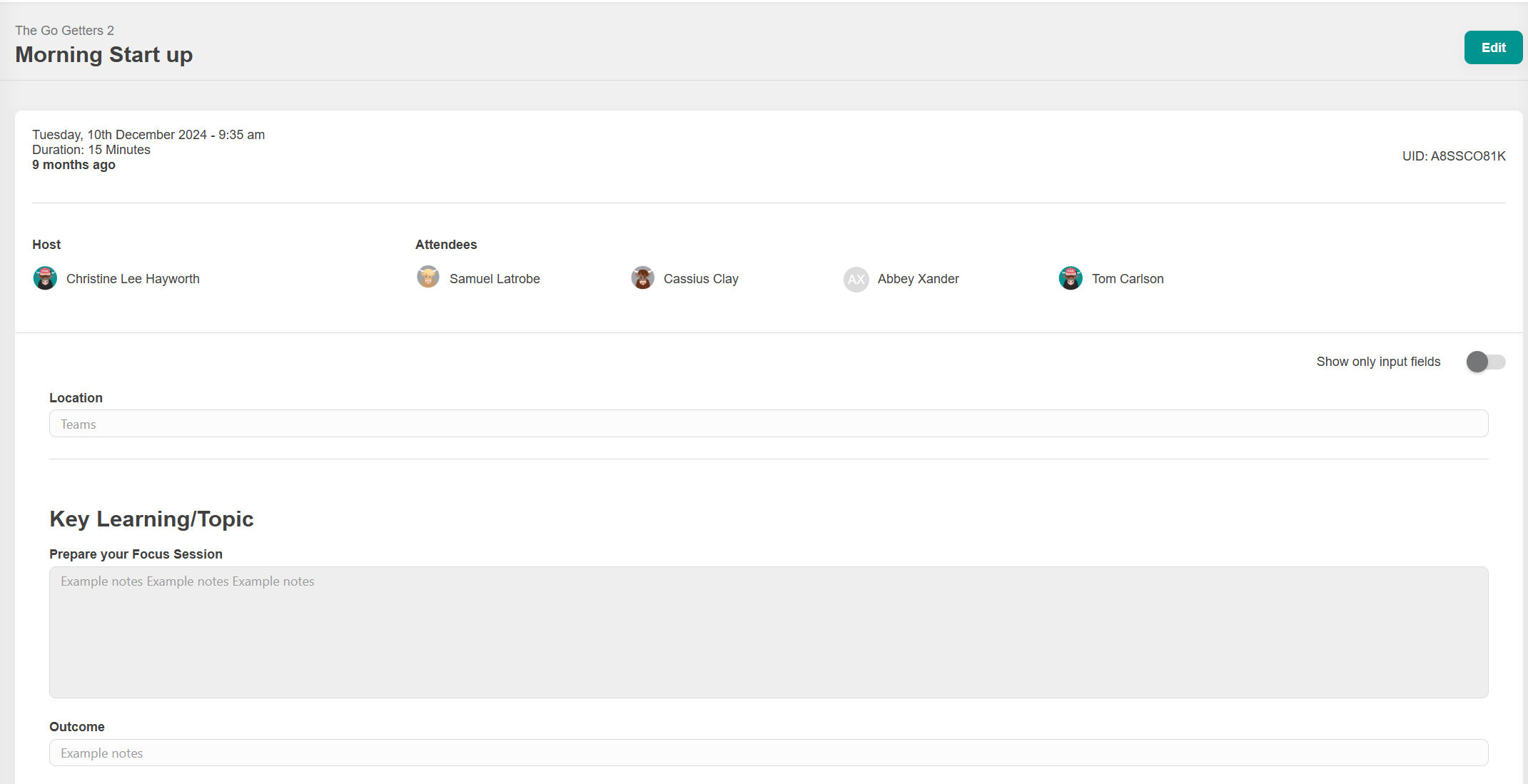

- Click "Add notes" as highlighted on the image above
Both 'Attendees' and 'Hosts' can add notes to a meeting
- A notes section will appear. Add notes and click "Save Notes".
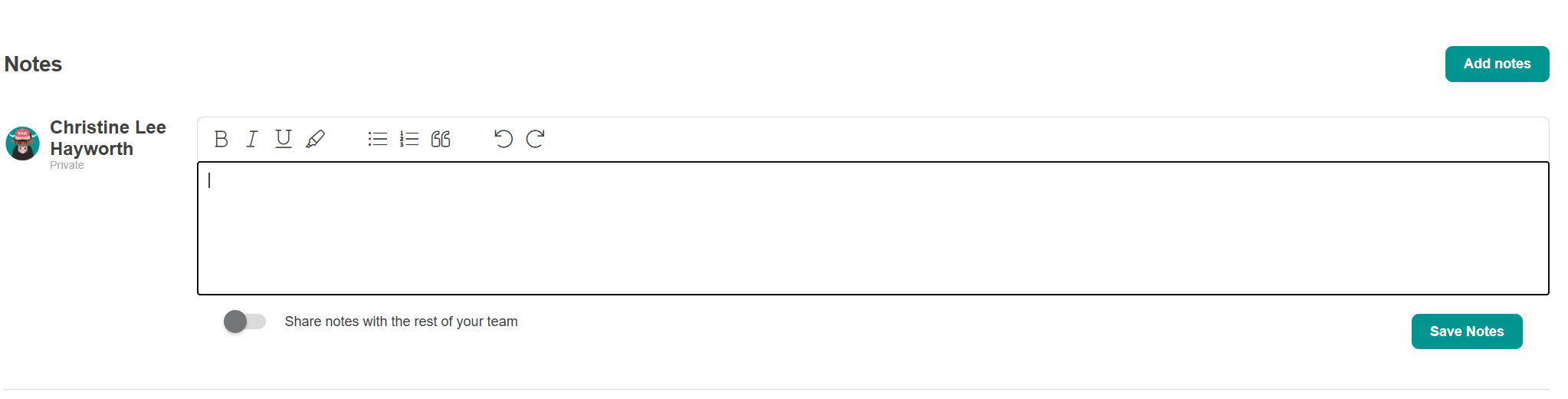
You also have the option to share notes by switching the toggle on "Share notes with the rest of your team" above.