How do I edit a team members profile?
This article provides an overview of how an Administrator or Leader can update a team members profile including, name, email address, shifting teams and passwords.
At times it will be necessary for a leader or administrator to update user information such as name, email address and passwords.
Leaders are enabled to take care of this if the users that need to be updated are a part of their team. Administrators can undertake this activity for anyone within your organisation.
Team members profiles can be updated via the 'Members' section on the main menu.
- From the main menu, select 'Members'. You will be presented with all the team members you have access to updating.
- Click the member you wish to update.
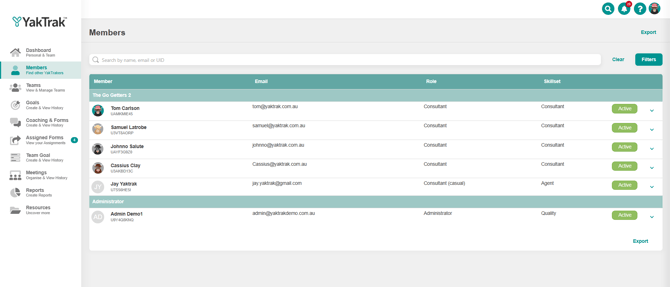
- Select the 'Edit' button in the top right corner.
- You will be presented with a user Profile pop up as shown below.
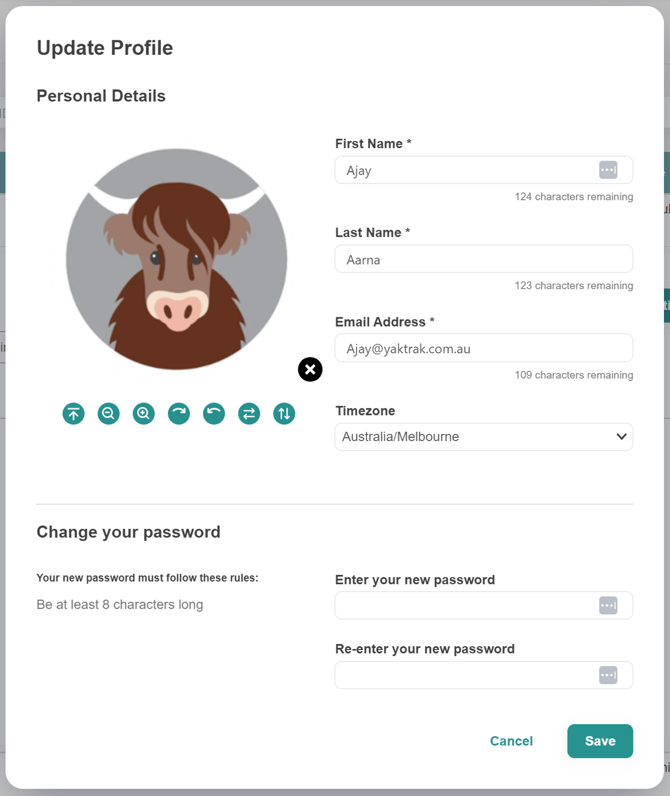
- From here update:
- Team member name
- Team member email address
- The time zone a team member lives in
- The password for the team member ensuring to cover the password requirements on the left hand side.
- Select 'Save'