What are the different statuses of a goal?
This article provides you information on the different statuses within the goal lifecycle.
Throughout its lifecycle, a goal can be categorised into one of five distinct statuses, each signified by a traffic light color indicator.
- Active - Green
- A new goal indicates that the team member is currently engaged in its pursuit. At this stage, they have the autonomy to make updates, add notes, and attach supporting evidence to monitor their progress without requiring any input or approval from their leader.

- Pending Approval - Amber
- This status indicates that the team member has completed the goal and is now waiting for their leader's approval to officially finalise and close it.
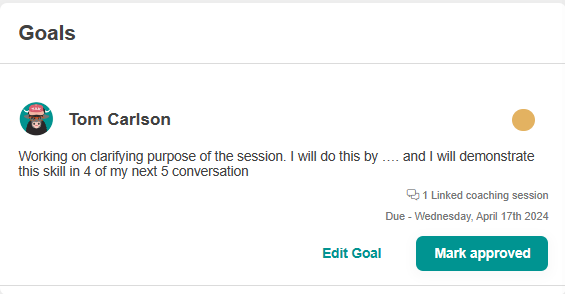
- Complete - Blue
- When the leader selects 'Mark Approved,' the goal will change to 'Complete' status and will no longer appear in the Goals widget for both the team member and the leader. However, the goal will be accessible in the team members 'Goal History' for future reference.
- Overdue - Red
- If the goal status is not updated by either the team member or the team leader before the due date expires, the goal will automatically change to an 'Overdue' status. At this stage, it is the responsibility of the leader to update the goal's status accordingly.

As a leader, when updating a goal's status from overdue back to active, it is important to also establish a new future due date to ensure clarity and maintain progress.
- Incomplete - Red
- A leader has the option to designate a goal as 'Incomplete,' particularly when it is in either the 'Pending Approval' or 'Overdue' status. It is advisable for leaders to use the 'Incomplete' designation when a goal has not been achieved, rather than making changes to the goal itself or adjusting the due date.
Leaders will be alerted through their Team dashboard and, if enabled, via email about goals that require their attention. These notifications usually arise when a team member marks their goal as complete or when a goal has surpassed its due date.