How do I view my team members goals?
This article summarises how to see all of your team members previous goals.
How do I access my team members goals history?
- On the Team Dashboard, navigate to the 'Team Members' widget.
- Click on the "..." ellipses across the team members name, who's goal's history you would like to view and select 'Goal History' from the drop down menu.

- This will bring up the Goal Summary page with the information as below:
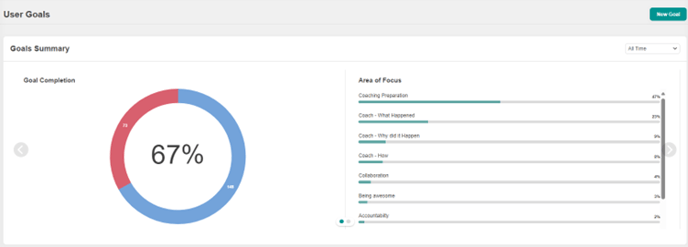

What information is in your team member's goal history?
Your team member's goal history provides you visibility of all the goals you have ever created. It provides insight of your goal completion rate and the area of focus of your goals.
Goal Completion - Provides goal completion % - This is the total number of 'complete' goals vs the total number of 'incomplete' goals
Area of Focus - Shows which 'Area of Focus' was selected when creating the goal. It shows the Skill/behaviour you are setting goals on the most?"
You can view your team member's 'Active', 'Overdue' or 'Pending Approval' goals from the main dashboard:
- On your Team dashboard, navigate to the 'Goals' widget.
- This widget will show you all the goals that are in 'Active' status, 'Pending Approval' from Team leaders and also overdue goals.