How do I update my team's contribution?
This article will show you how you can amend the contributions made on a Campaign by your team.
How do I update or amend the contributions made by my team members?
- From your Team dashboard, navigate to the 'Team Campaigns' widget.
You can also access the same information by clicking on 'Team Campaign' from the main menu and clicking on the relevant team tab.
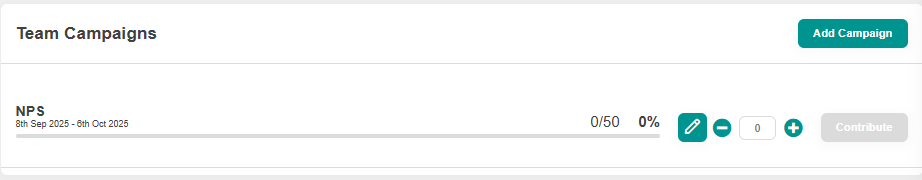
- Click on the 'Pencil' icon besides the minus sign.
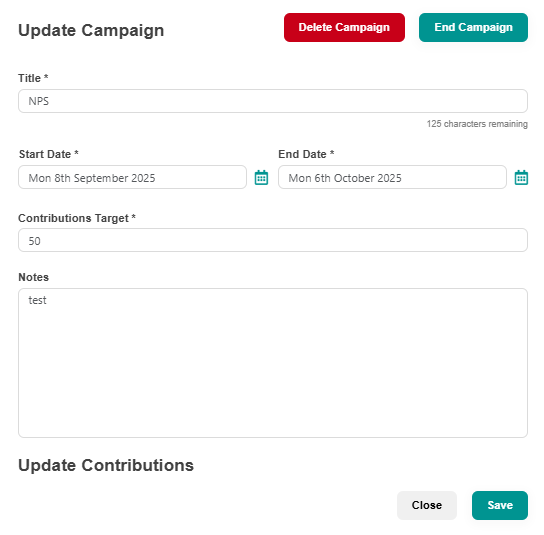
- The following information can be edited from the above window :
- Change the 'Start Date' and 'Date End'
- Update the 'Contributions Target'
- Add notes related to the change.
- Update Contributions made so far - ie. you can either add or delete the number of contributions AND you can also delete the contribution entirely.
- Click 'Save' to save the changes.