How do I run an Expectations Report?
This article provides an overview of what an Expectations report is as well as how to run one.
What is an Expectation Report?
This report provides users with a view of the coaching expectations for every role in YakTrak. All role titles and activities are listed in this report. This is particularly helpful to determine exactly what each role's expectations are to ensure they are up to date and currently aligned with the needs of the business.
Liaise with your YakTrak Customer Success Manager to update any expectations that are incorrect or needs altering.
How to run an Expectations Report
- Click on 'Reports' from the main menu.
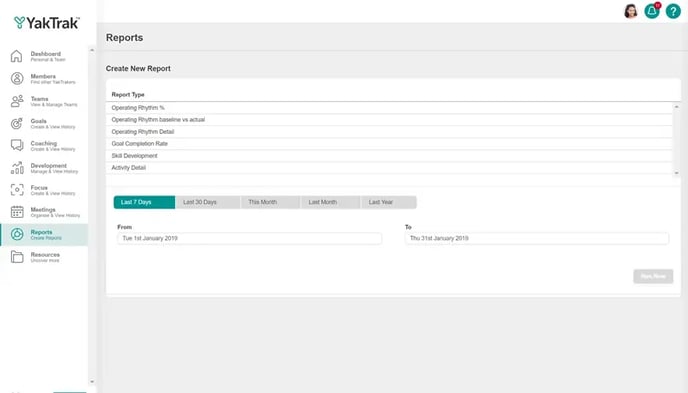
- You will be presented with a series of options for reporting.
- Select 'Expectations'
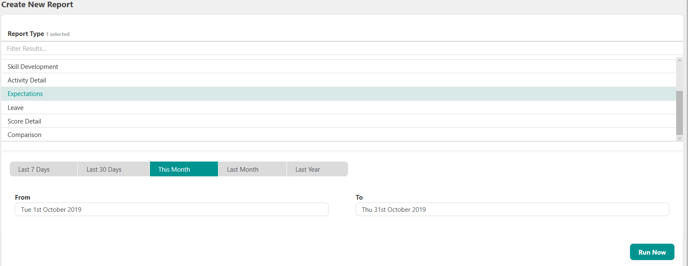
- Click on 'Run Now', to view in on YakTrak. 'Export to XLSX' to view in Excel or 'Email Report' to have the document emailed to you.
How to interpret the Expectations report
-
- Roles listed in the left hand column
- Each expectation:
- If the session type is enables (currently in use or not)
- If Yaktivity is turned on (Does it contribute to the Operating Rhythm Score)
- The current expectation, how many sessions are required
- To what Frequency
- The period required such as weekly, monthly etc.
