How do I update/edit my campaign?
This article will show you how you can make changes to your existing campaign.
How do I update/edit my campaign?
- On the 'Me' dashboard, Navigate to the 'My Campaigns' widget.
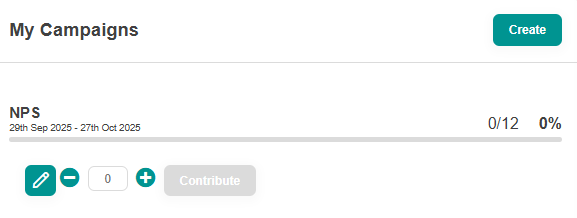
- Select the campaign you would like to update, click on the 'Pencil' icon depicted in the image above.
- This will display the 'Update Campaign' pop-up window shown below.
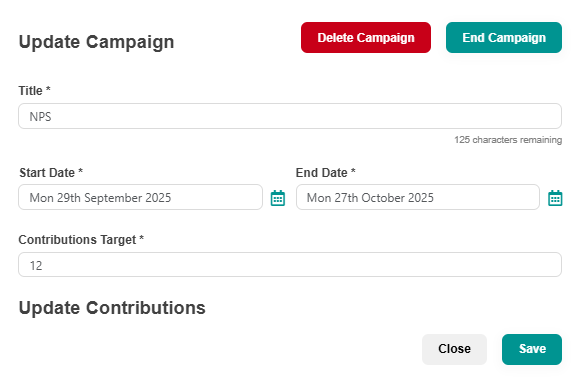
- You can modify the 'Title' to better reflect your campaign.
- Adjust the 'Start Date' and 'End Date' to set the duration for which you want this campaign to be active.
- Enter a new 'Contributions Target'.
- Add 'Notes' explaining the changes. Click 'Save'.
- After saving your updates, the changes will be reflected in the 'My Campaign' widget on your Me dashboard.