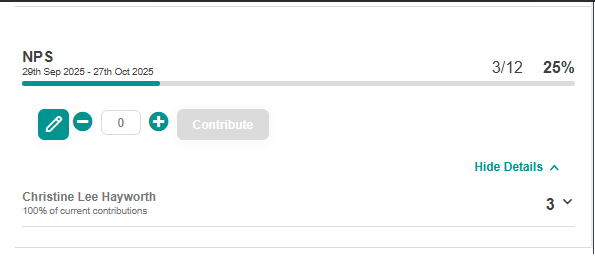How do I create a campaign for my team?
This article shows you have to create a campaign for your team.
What is a Team Campaign
A Team campaign allows a leader to set a collective, numerical target for your entire team that is visible on their dashboard. For example if you have 10 people in your team and want your team to complete '5 Referrals' each you can add team campaign for 50 (10 Team members x 5 each) referrals. From your team dashboard you can see which team members have contributed, and how much they have contributed to the overall team target.
How to add a Team Campaign
- On your 'Team Dashboard', navigate to the 'Team Campaign' widget.
- Click on 'Add Campaign' button, this will open a pop up window 'Add New Campaign'.
- Fill in the information.
- Click on 'Save'
- Once saved your campaign will appear on your team dashboard as well as the dashboards of all your team members as shown below.
- Your team members are required to contribute to the team campaign by adding a contribution and clicking on the 'Contribute' button.
- The contribution line will go up as will the % completion as the team move closer to their target.
- Users can see the details of who has contributed to a campaign by clicking on 'Show Details' as shown below.